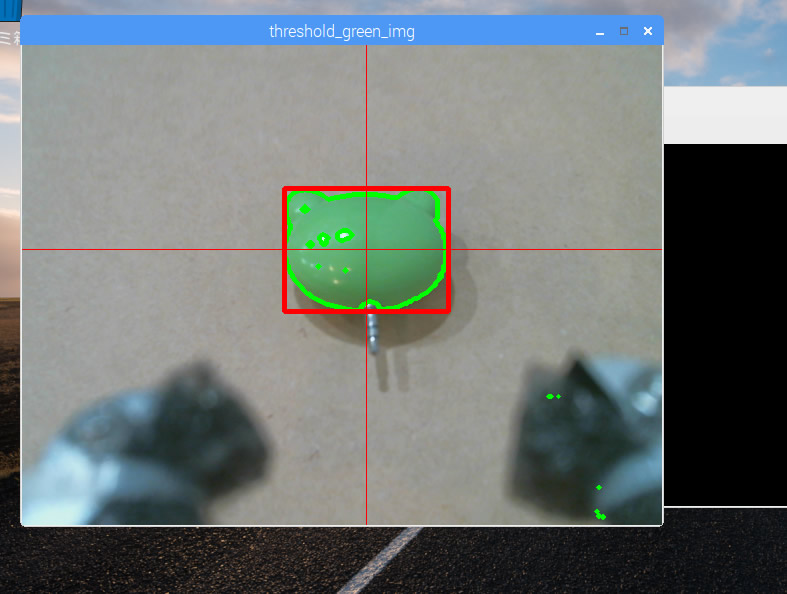Raspberry pi でロボットアームを動かす その5 ウェブカメラと画像解析
アームの先端にWEBカメラを付けて、認識させてみる
まず、動作確認その他めのために、Displayを取得したい。
X11VNC でリモートデスクトップ
最初 xrdp でリモートデスクトップ接続していたのですが、Xlib: extension “RANDR” missing on display “:1.0” とでて、対処の仕方がわからなかったので、X11VNC に切り替えました。
画面に出ている映像を取得する感じなので、自動で xwindow まで到達させておきます。
/etc/lightdm/lightdm.conf で、ログインさせておきたいユーザーを指定。
解像度指定
/boot/config.txt frambebuffer の2行。
$ sudo apt-get install x11vnc $ x11vnc
ポートが出るので、わかりますが、初回なら 5900 でしょう。
一旦切断?した後、再度接続する際には、
$ x11vnc
します。
x11vnc 自動起動
cat .config/autostart/x11vnc.desktop [Desktop Entry] Encoding=UTF-8 Type=Application Name=X11VNC Comment=X11VNC Exec=x11vnc StartupNortify=false Terminal=false Hidden=false
opencv のインストール
$ sudo apt-get install libopencv-dev $ sudo apt-get install python-opencv
opencv のテスト
適当な画像を読み込んで、処理して、x-window に window を出すテストを行う。
realvnc などで、接続しておく。
RBG を HSV に変換 & 2値化
境界線の抽出
OpenCV: Contours : Getting Started
コーディング
contour が複数ある際にどうするかですが、今回は単純に一番大きな四角だけを拾うようにしました。
#!/usr/bin/env python # -*- coding: utf-8 -* import sys import cv2 import numpy as np import pprint as pp def main(): image = cv2.imread('001.png') cv2.namedWindow("original"); cv2.moveWindow("original", 10, 50); cv2.imshow('original', image) cv2.waitKey(0) cv2.destroyAllWindows() image_hsv = cv2.cvtColor(image, cv2.COLOR_BGR2HSV) # HSV, range of Hue is 0-180 #image_hsv = cv2.cvtColor(image, cv2.COLOR_BGR2HSV_FULL) # HSV_FULL, range of Hue is 0-360 # pp.pprint(image_hsv) h = image_hsv[:, :, 0] s = image_hsv[:, :, 1] v = image_hsv[:, :, 2] width = h[0,:].size height = h[:,0].size print( 'width %s, height %s' % (width, height) ) blue_min = np.array([110, 100, 100], np.uint8) blue_max = np.array([140, 255, 255], np.uint8) threshold_blue_img = cv2.inRange(image_hsv, blue_min, blue_max) cv2.namedWindow("threshold_blue_img"); cv2.moveWindow("threshold_blue_img", 10, 50); cv2.imshow('threshold_blue_img', threshold_blue_img) # cv2.imwrite("threshold_blue_img.png", threshold_blue_img); cv2.waitKey(0) cv2.destroyAllWindows() # pp.pprint(threshold_blue_img) contours,hierarchy = cv2.findContours(threshold_blue_img,cv2.RETR_TREE,cv2.CHAIN_APPROX_SIMPLE) # pp.pprint(contours) cv2.namedWindow("contours"); cv2.moveWindow("contours", 10, 50); cv2.drawContours(image, contours,-1,(0,255,0),3) cv2.imshow('contours', image) # cv2.imwrite("contours.png", image); cv2.waitKey(0) cv2.destroyAllWindows() rects = [] for contour in contours: approx = cv2.convexHull(contour) rect = cv2.boundingRect(approx) # x,y,w,h rects.append(rect) pp.pprint( rects ) biggest_rect = getBiggestRect( rects ) center_x = biggest_rect[0] + biggest_rect[2]/2 center_y = biggest_rect[1] + biggest_rect[3]/2 image = cv2.imread('001.png') cv2.rectangle(image, (biggest_rect[0], biggest_rect[1]), (biggest_rect[0]+biggest_rect[2], biggest_rect[1]+biggest_rect[3]), (0, 0, 255), 1[f:id:pongsuke:20170130171525p:plain]) cv2.line(image, (center_x, 0), (center_x, height), (0, 0, 255)) # Draw Red Line cv2.line(image, (0, center_y), (width, center_y), (0, 0, 255)) # Draw Red Line cv2.imshow('Line', image) # cv2.imwrite("Line.png", image); cv2.moveWindow("Line", 10, 50); cv2.waitKey(0) cv2.destroyAllWindows() def getBiggestRect( rects ): pre_area = 0 biggest_index = 0 for i, rect in enumerate(rects): area = rect[2] * rect[3] if area > pre_area: pre_area = area biggest_index = i return rects[biggest_index] if __name__ == '__main__': try: main() except KeyboardInterrupt: sys.exit(0)
実行結果
オリジナルの画像(風景写真に、青の丸を3つ書き込んであります。)

青とそれ以外の2値化後
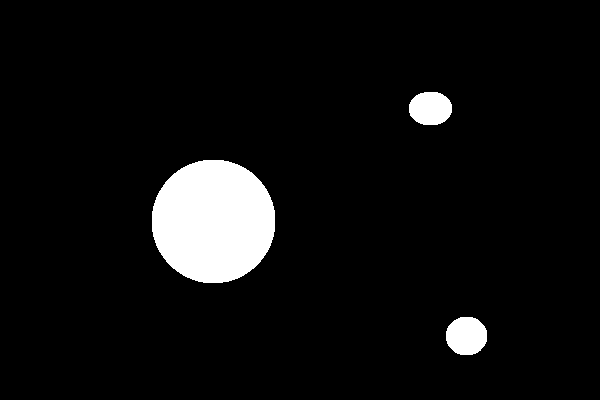
contours

一番大きな四角を拾う
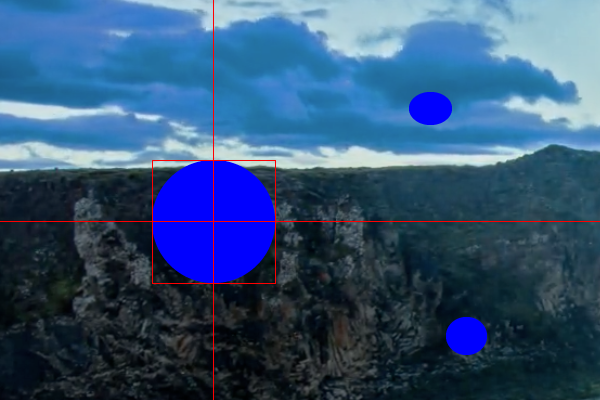
opencv と ウェブカメラ
緑で2値化して、輪郭抽出して、1番大きな四角で囲みます。
#!/usr/bin/python # coding: utf-8 import sys import cv2 import numpy as np import pprint as pp cap = cv2.VideoCapture(0) def capture_camera(): green_min = np.array([40, 70, 70], np.uint8) green_max = np.array([80, 255, 255], np.uint8) while True: ret, frame = cap.read() # 2値化 image_hsv = cv2.cvtColor(frame, cv2.COLOR_BGR2HSV) # HSV, range of Hue is 0-180 h = image_hsv[:, :, 0] s = image_hsv[:, :, 1] v = image_hsv[:, :, 2] width = h[0,:].size height = h[:,0].size # print( 'width %s, height %s' % (width, height) ) threshold_green_img = cv2.inRange(image_hsv, green_min, green_max) # 輪郭抽出 contours, hierarchy = cv2.findContours(threshold_green_img,cv2.RETR_TREE,cv2.CHAIN_APPROX_SIMPLE) # pp.pprint( contours ) cv2.drawContours(frame, contours, -1, (0,255,0), 3) if len(contours) > 0 : rects = [] for contour in contours: approx = cv2.convexHull(contour) rect = cv2.boundingRect(approx) # x,y,w,h rects.append(rect) pp.pprint( len(rects) ) max_rect = getBiggestRect( rects ) center_x = max_rect[0] + max_rect[2]/2 center_y = max_rect[1] + max_rect[3]/2 # 囲む cv2.rectangle(frame, (max_rect[0], max_rect[1]), (max_rect[0]+max_rect[2], max_rect[1]+max_rect[3]), (0, 0, 255), 3) # 線を引く cv2.line(frame, (center_x, 0), (center_x, height), (0, 0, 255)) # Draw Red Line cv2.line(frame, (0, center_y), (width, center_y), (0, 0, 255)) # Draw Red Line cv2.imshow('threshold_green_img', frame) #frameを表示 #cv2.imshow('camera capture', frame) #10msecキー入力待ち k = cv2.waitKey(10) #Escキーを押されたら終了 if k == 27: break def getBiggestRect( rects ): pre_area = 0 biggest_index = 0 for i, rect in enumerate(rects): area = rect[2] * rect[3] if area > pre_area: pre_area = area biggest_index = i return rects[biggest_index] if __name__ == '__main__': try: while True: capture_camera() break except KeyboardInterrupt: pass #キャプチャを終了 cap.release() cv2.destroyAllWindows()
実行